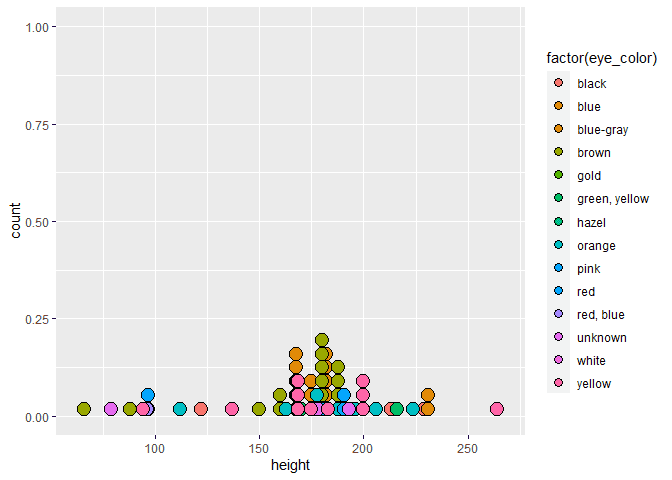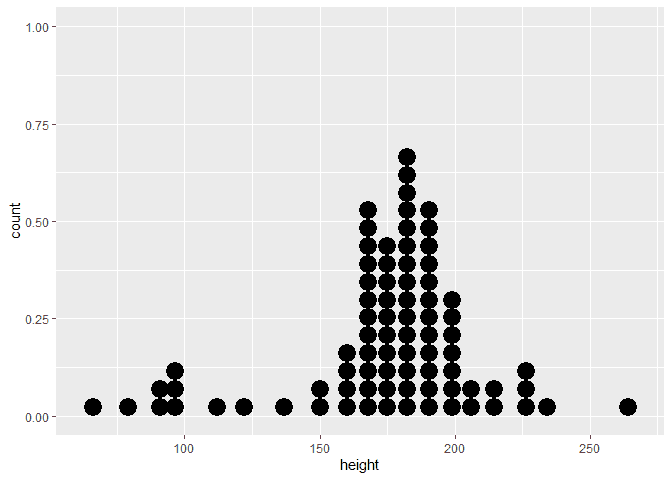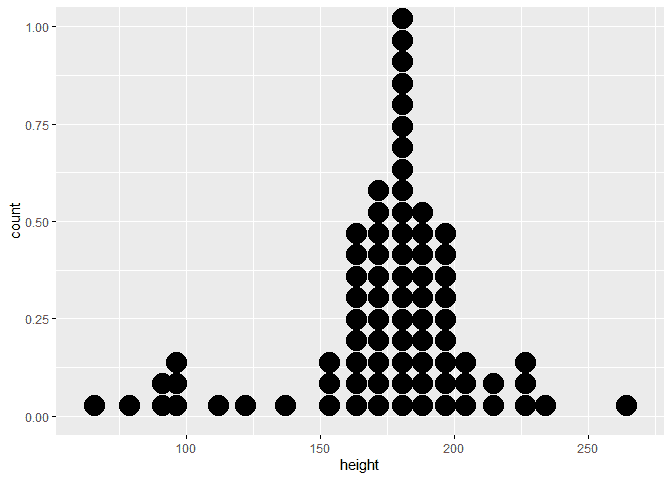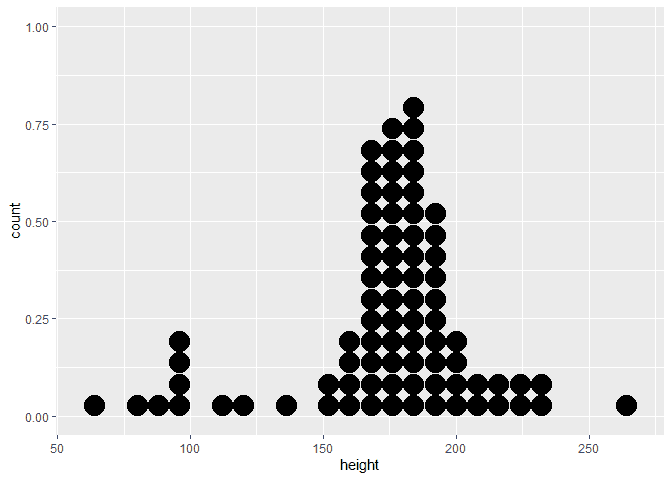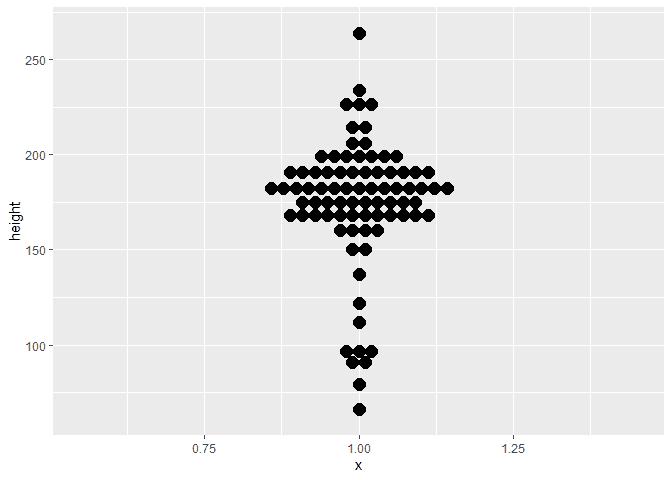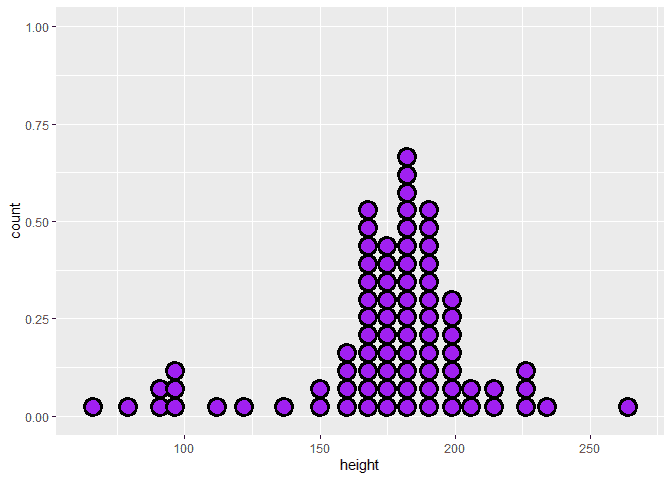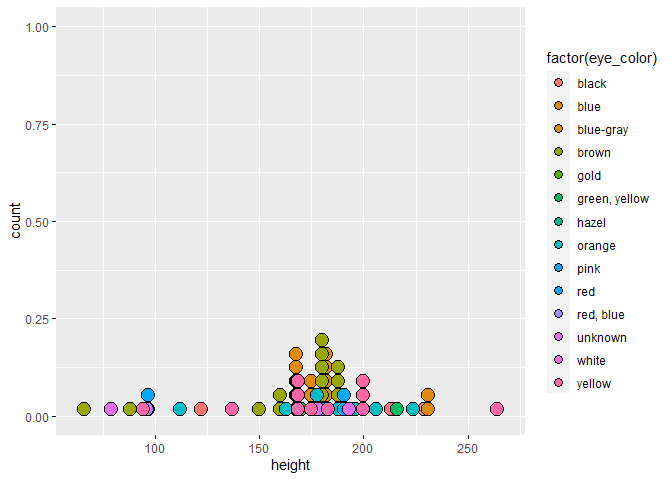How to Create a ggplot2 Dot Plot in R
05.18.2021
Intro
A dot plot is similar to a histogram except each plot represents a single observation. This kind of plot allows you to see individual observations and their relationships while see the summary statistic as well. In this article, we will learn how to create dot plots with ggplot2.
For those with little time
For those who are in a hurry, here is a common example with separation by factors.
library(tidyverse)## -- Attaching packages --------------------------------------- tidyverse 1.3.1 --
## v ggplot2 3.3.3 v purrr 0.3.4
## v tibble 3.1.0 v dplyr 1.0.5
## v tidyr 1.1.3 v stringr 1.4.0
## v readr 1.4.0 v forcats 0.5.1
## -- Conflicts ------------------------------------------ tidyverse_conflicts() --
## x dplyr::filter() masks stats::filter()
## x dplyr::lag() masks stats::lag()data(starwars, package = 'dplyr')
ggplot(starwars, aes(x = height, fill = factor(eye_color))) + geom_dotplot()## `stat_bindot()` using `bins = 30`. Pick better value with `binwidth`.Loading the data
We begin by loading our data set. I like to use the starwars data set
that is released in the dyplr, because it is fun :D.
data(starwars, package = 'dplyr')
print(starwars)## # A tibble: 87 x 14
## name height mass hair_color skin_color eye_color birth_year sex gender
## <chr> <int> <dbl> <chr> <chr> <chr> <dbl> <chr> <chr>
## 1 Luke S~ 172 77 blond fair blue 19 male mascu~
## 2 C-3PO 167 75 <NA> gold yellow 112 none mascu~
## 3 R2-D2 96 32 <NA> white, bl~ red 33 none mascu~
## 4 Darth ~ 202 136 none white yellow 41.9 male mascu~
## 5 Leia O~ 150 49 brown light brown 19 fema~ femin~
## 6 Owen L~ 178 120 brown, grey light blue 52 male mascu~
## 7 Beru W~ 165 75 brown light blue 47 fema~ femin~
## 8 R5-D4 97 32 <NA> white, red red NA none mascu~
## 9 Biggs ~ 183 84 black light brown 24 male mascu~
## 10 Obi-Wa~ 182 77 auburn, wh~ fair blue-gray 57 male mascu~
## # ... with 77 more rows, and 5 more variables: homeworld <chr>, species <chr>,
## # films <list>, vehicles <list>, starships <list>Creating the Basic Dot Plot
To create a basic dot plot with ggplot2, we can use the geom_dotplot
geometry function.
library(tidyverse)
ggplot(starwars, aes(x = height)) + geom_dotplot()## `stat_bindot()` using `bins = 30`. Pick better value with `binwidth`.
## Warning: Removed 6 rows containing non-finite values (stat_bindot).Selecting the Bin Width
The binwidth is determined by default using a density selecting
algorithm. We can set a max width by using the binwidth option.
ggplot(starwars, aes(x = height)) + geom_dotplot(binwidth = 8)## Warning: Removed 6 rows containing non-finite values (stat_bindot).We can also use the method="histodot" to fix the width of the bins.
ggplot(starwars, aes(x = height)) + geom_dotplot(method="histodot", binwidth = 8)## Warning: Removed 6 rows containing non-finite values (stat_bindot).Changing the Stacking
We can also use the stackdir to alter how the data is stacked. Here is
an example of center stacking.
ggplot(starwars, aes(x = height)) + geom_dotplot(stackdir = "center")## `stat_bindot()` using `bins = 30`. Pick better value with `binwidth`.
## Warning: Removed 6 rows containing non-finite values (stat_bindot).We can also change the direction of the stacking to the y-axis with the
binaxis option. We also need to set the x = 1 and the y = to our
height.
ggplot(starwars, aes(x = 1, y = height)) + geom_dotplot(binaxis = "y", stackdir = "center")## `stat_bindot()` using `bins = 30`. Pick better value with `binwidth`.
## Warning: Removed 6 rows containing non-finite values (stat_bindot).Altering the Dot Styles
If we would like to alter the styles of the dots, we have a few options. First, we can change the size.
ggplot(starwars, aes(x = height)) + geom_dotplot(dotsize = 1.5)## `stat_bindot()` using `bins = 30`. Pick better value with `binwidth`.
## Warning: Removed 6 rows containing non-finite values (stat_bindot).We can also change the fill and stroke.
ggplot(starwars, aes(x = height)) + geom_dotplot(fill = "purple", stroke = 3)## `stat_bindot()` using `bins = 30`. Pick better value with `binwidth`.
## Warning: Removed 6 rows containing non-finite values (stat_bindot).Separating by Factor
We can also color or separate the data by factor. Let’s check the
different heights by eye color to see if their may be any relation. We
can use the fill property in the aes to accomplish this.
ggplot(starwars, aes(x = height, fill = factor(eye_color))) + geom_dotplot()## `stat_bindot()` using `bins = 30`. Pick better value with `binwidth`.
## Warning: Removed 6 rows containing non-finite values (stat_bindot).