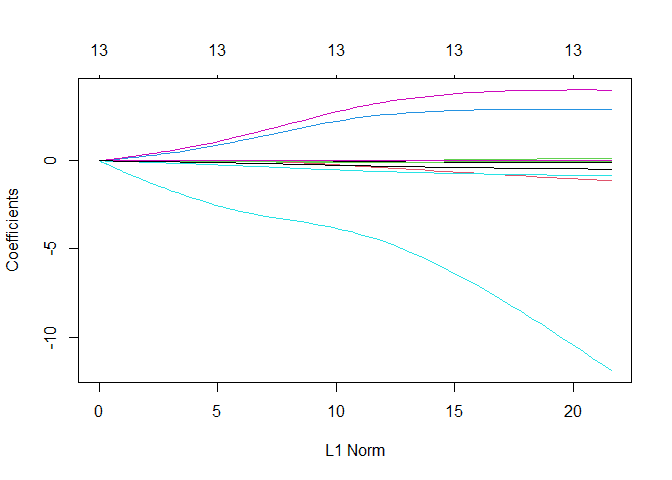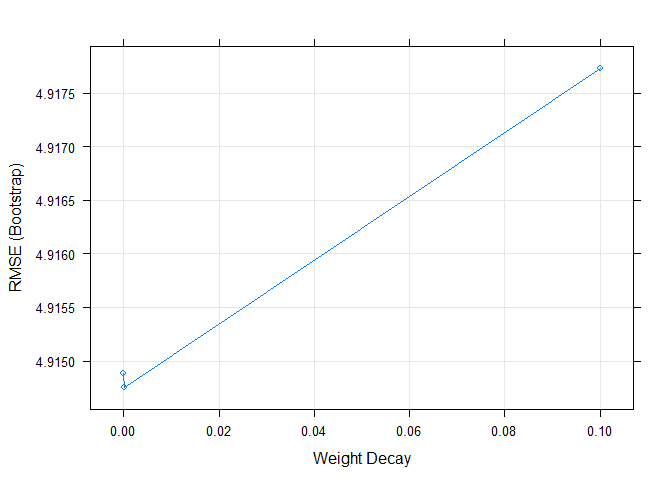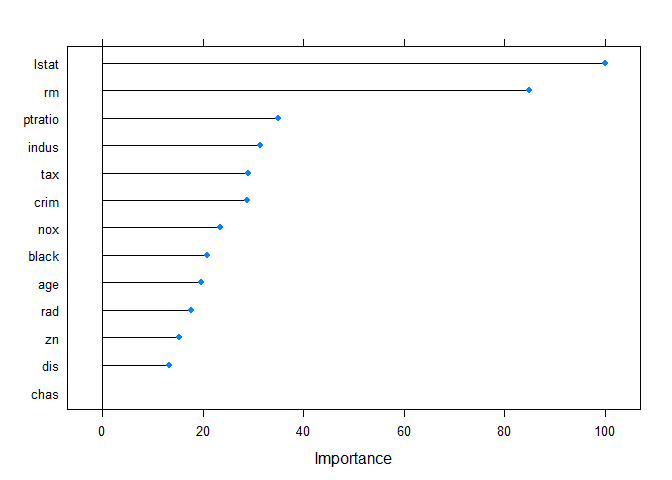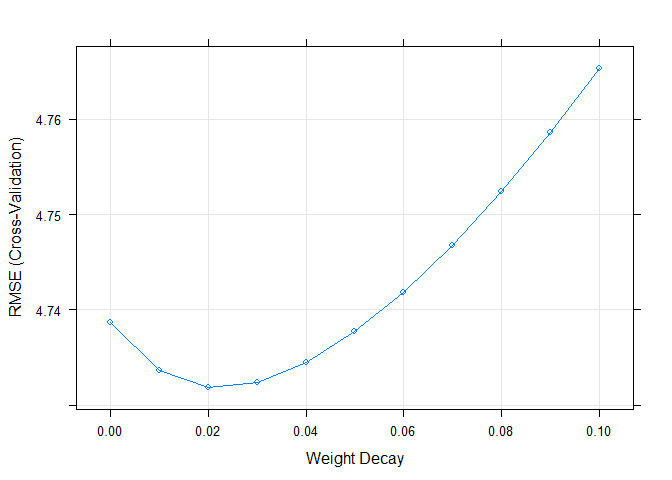Ridge Regression in R
06.17.2021
Intro
Ridge regression is a modified linear regression model called a penalized regression. It adds a penalty to the linear regression model when optimizing to help with multicollinearity issues. In this article, we will learn how to use ridge regression in R.
Data
For this tutorial, we will use the Boston data set which includes
housing data with features of the houses and their prices. We would like
to predict the medv column or the medium value.
library(MASS)
data(Boston)
str(Boston)## 'data.frame': 506 obs. of 14 variables:
## $ crim : num 0.00632 0.02731 0.02729 0.03237 0.06905 ...
## $ zn : num 18 0 0 0 0 0 12.5 12.5 12.5 12.5 ...
## $ indus : num 2.31 7.07 7.07 2.18 2.18 2.18 7.87 7.87 7.87 7.87 ...
## $ chas : int 0 0 0 0 0 0 0 0 0 0 ...
## $ nox : num 0.538 0.469 0.469 0.458 0.458 0.458 0.524 0.524 0.524 0.524 ...
## $ rm : num 6.58 6.42 7.18 7 7.15 ...
## $ age : num 65.2 78.9 61.1 45.8 54.2 58.7 66.6 96.1 100 85.9 ...
## $ dis : num 4.09 4.97 4.97 6.06 6.06 ...
## $ rad : int 1 2 2 3 3 3 5 5 5 5 ...
## $ tax : num 296 242 242 222 222 222 311 311 311 311 ...
## $ ptratio: num 15.3 17.8 17.8 18.7 18.7 18.7 15.2 15.2 15.2 15.2 ...
## $ black : num 397 397 393 395 397 ...
## $ lstat : num 4.98 9.14 4.03 2.94 5.33 ...
## $ medv : num 24 21.6 34.7 33.4 36.2 28.7 22.9 27.1 16.5 18.9 ...Basic Ridge Regression Regression in R
To create a basic ridge regression model in R, we can use the glmnet
method from the glmnet package. We set the alpha = 0 to tell glmnet
to use ridge.
library(glmnet)## Warning: package 'glmnet' was built under R version 4.0.5
## Loading required package: Matrix
## Loaded glmnet 4.1-1predictors = subset(Boston, select = -c(medv))
target = subset(Boston, select = medv)[,1]
model = glmnet(
x = as.matrix(predictors),
y = target,
alpha = 0
)
summary(model)## Length Class Mode
## a0 100 -none- numeric
## beta 1300 dgCMatrix S4
## df 100 -none- numeric
## dim 2 -none- numeric
## lambda 100 -none- numeric
## dev.ratio 100 -none- numeric
## nulldev 1 -none- numeric
## npasses 1 -none- numeric
## jerr 1 -none- numeric
## offset 1 -none- logical
## call 4 -none- call
## nobs 1 -none- numericWe can plot the model to see how Ridge reduces different ceoffecients on the predictors.
plot(model) Modeling Ridge Regression in R with Caret
We will now see how to model a ridge regression using the Caret
package. We will use this library as it provides us with many features
for real life modeling.
To do this, we use the train method. We pass the same parameters as
above, but in addition we pass the method = 'ridge' model to tell
Caret to use a lasso model.
set.seed(1)
library(caret)## Loading required package: lattice
## Loading required package: ggplot2model <- train(
medv ~ .,
data = Boston,
method = 'ridge'
)
model## Ridge Regression
##
## 506 samples
## 13 predictor
##
## No pre-processing
## Resampling: Bootstrapped (25 reps)
## Summary of sample sizes: 506, 506, 506, 506, 506, 506, ...
## Resampling results across tuning parameters:
##
## lambda RMSE Rsquared MAE
## 0e+00 4.914881 0.7152900 3.484317
## 1e-04 4.914758 0.7153023 3.484052
## 1e-01 4.917725 0.7162571 3.412941
##
## RMSE was used to select the optimal model using the smallest value.
## The final value used for the model was lambda = 1e-04.Here we can see that caret automatically trained over multiple hyper parameters. We can easily plot those to visualize.
plot(model)We can also create a variable importance plot to see a ranking of which predictors have more impact.
plot(varImp(model))Preprocessing with Caret
One feature that we use from Caret is preprocessing. Often in real life
data science we want to run some pre processing before modeling. We will
center and scale our data by passing the following to the train method:
preProcess = c("center", "scale").
set.seed(1)
model2 <- train(
medv ~ .,
data = Boston,
method = 'ridge',
preProcess = c("center", "scale")
)
model2## Ridge Regression
##
## 506 samples
## 13 predictor
##
## Pre-processing: centered (13), scaled (13)
## Resampling: Bootstrapped (25 reps)
## Summary of sample sizes: 506, 506, 506, 506, 506, 506, ...
## Resampling results across tuning parameters:
##
## lambda RMSE Rsquared MAE
## 0e+00 4.914881 0.7152900 3.484317
## 1e-04 4.914758 0.7153023 3.484052
## 1e-01 4.917725 0.7162571 3.412941
##
## RMSE was used to select the optimal model using the smallest value.
## The final value used for the model was lambda = 1e-04.Splitting the Data Set
Often when we are modeling, we want to split our data into a train and
test set. This way, we can check for overfitting. We can use the
createDataPartition method to do this. In this example, we use the
target medv to split into an 80/20 split, p = .80.
This function will return indexes that contains 80% of the data that we should use for training. We then use the indexes to get our training data from the data set.
set.seed(1)
inTraining <- createDataPartition(Boston$medv, p = .80, list = FALSE)
training <- Boston[inTraining,]
testing <- Boston[-inTraining,]We can then fit our model again using only the training data.
set.seed(1)
model3 <- train(
medv ~ .,
data = training,
method = 'ridge',
preProcess = c("center", "scale")
)
model3## Ridge Regression
##
## 407 samples
## 13 predictor
##
## Pre-processing: centered (13), scaled (13)
## Resampling: Bootstrapped (25 reps)
## Summary of sample sizes: 407, 407, 407, 407, 407, 407, ...
## Resampling results across tuning parameters:
##
## lambda RMSE Rsquared MAE
## 0e+00 4.895637 0.7167782 3.454826
## 1e-04 4.895610 0.7167819 3.454690
## 1e-01 4.949115 0.7139877 3.440440
##
## RMSE was used to select the optimal model using the smallest value.
## The final value used for the model was lambda = 1e-04.Now, we want to check our data on the test set. We can use the subset
method to get the features and test target. We then use the predict
method passing in our model from above and the test features.
Finally, we calculate the RMSE and r2 to compare to the model above.
test.features = subset(testing, select=-c(medv))
test.target = subset(testing, select=medv)[,1]
predictions = predict(model3, newdata = test.features)
# RMSE
sqrt(mean((test.target - predictions)^2))## [1] 5.120435# R2
cor(test.target, predictions) ^ 2## [1] 0.7126274Cross Validation
In practice, we don’t normal build our data in on training set. It is
common to use a data partitioning strategy like k-fold cross-validation
that resamples and splits our data many times. We then train the model
on these samples and pick the best model. Caret makes this easy with the
trainControl method.
We will use 10-fold cross-validation in this tutorial. To do this we
need to pass three parameters method = "cv", number = 10 (for
10-fold). We store this result in a variable.
set.seed(1)
ctrl <- trainControl(
method = "cv",
number = 10,
)Now, we can retrain our model and pass the trainControl response to
the trControl parameter. Notice the our call has added
trControl = set.seed.
set.seed(1)
model4 <- train(
medv ~ .,
data = training,
method = 'ridge',
preProcess = c("center", "scale"),
trControl = ctrl
)
model4## Ridge Regression
##
## 407 samples
## 13 predictor
##
## Pre-processing: centered (13), scaled (13)
## Resampling: Cross-Validated (10 fold)
## Summary of sample sizes: 367, 366, 367, 366, 365, 367, ...
## Resampling results across tuning parameters:
##
## lambda RMSE Rsquared MAE
## 0e+00 4.738682 0.7399459 3.427828
## 1e-04 4.738608 0.7399540 3.427727
## 1e-01 4.765288 0.7393663 3.414240
##
## RMSE was used to select the optimal model using the smallest value.
## The final value used for the model was lambda = 1e-04.This results seemed to have improved our accuracy for our training data. Let’s check this on the test data to see the results.
test.features = subset(testing, select=-c(medv))
test.target = subset(testing, select=medv)[,1]
predictions = predict(model4, newdata = test.features)
# RMSE
sqrt(mean((test.target - predictions)^2))## [1] 5.120435# R2
cor(test.target, predictions) ^ 2## [1] 0.7126274Tuning Hyper Parameters
To tune a ridge model, we can give the model different values of
lambda. Caret will retrain the model using different lambdas and
select the best version.
set.seed(1)
tuneGrid <- expand.grid(
.lambda = seq(0, .1, by = 0.01)
)
model5 <- train(
medv ~ .,
data = training,
method = 'ridge',
preProcess = c("center", "scale"),
trControl = ctrl,
tuneGrid = tuneGrid
)
model5## Ridge Regression
##
## 407 samples
## 13 predictor
##
## Pre-processing: centered (13), scaled (13)
## Resampling: Cross-Validated (10 fold)
## Summary of sample sizes: 367, 366, 367, 366, 365, 367, ...
## Resampling results across tuning parameters:
##
## lambda RMSE Rsquared MAE
## 0.00 4.738682 0.7399459 3.427828
## 0.01 4.733617 0.7405339 3.419158
## 0.02 4.731912 0.7408108 3.413409
## 0.03 4.732410 0.7408942 3.409016
## 0.04 4.734467 0.7408497 3.405893
## 0.05 4.737699 0.7407168 3.403919
## 0.06 4.741863 0.7405205 3.403654
## 0.07 4.746800 0.7402774 3.405022
## 0.08 4.752398 0.7399990 3.407386
## 0.09 4.758580 0.7396933 3.410556
## 0.10 4.765288 0.7393663 3.414240
##
## RMSE was used to select the optimal model using the smallest value.
## The final value used for the model was lambda = 0.02.Finally, we can again plot the model to see how it performs over different tuning parameters.
plot(model5)